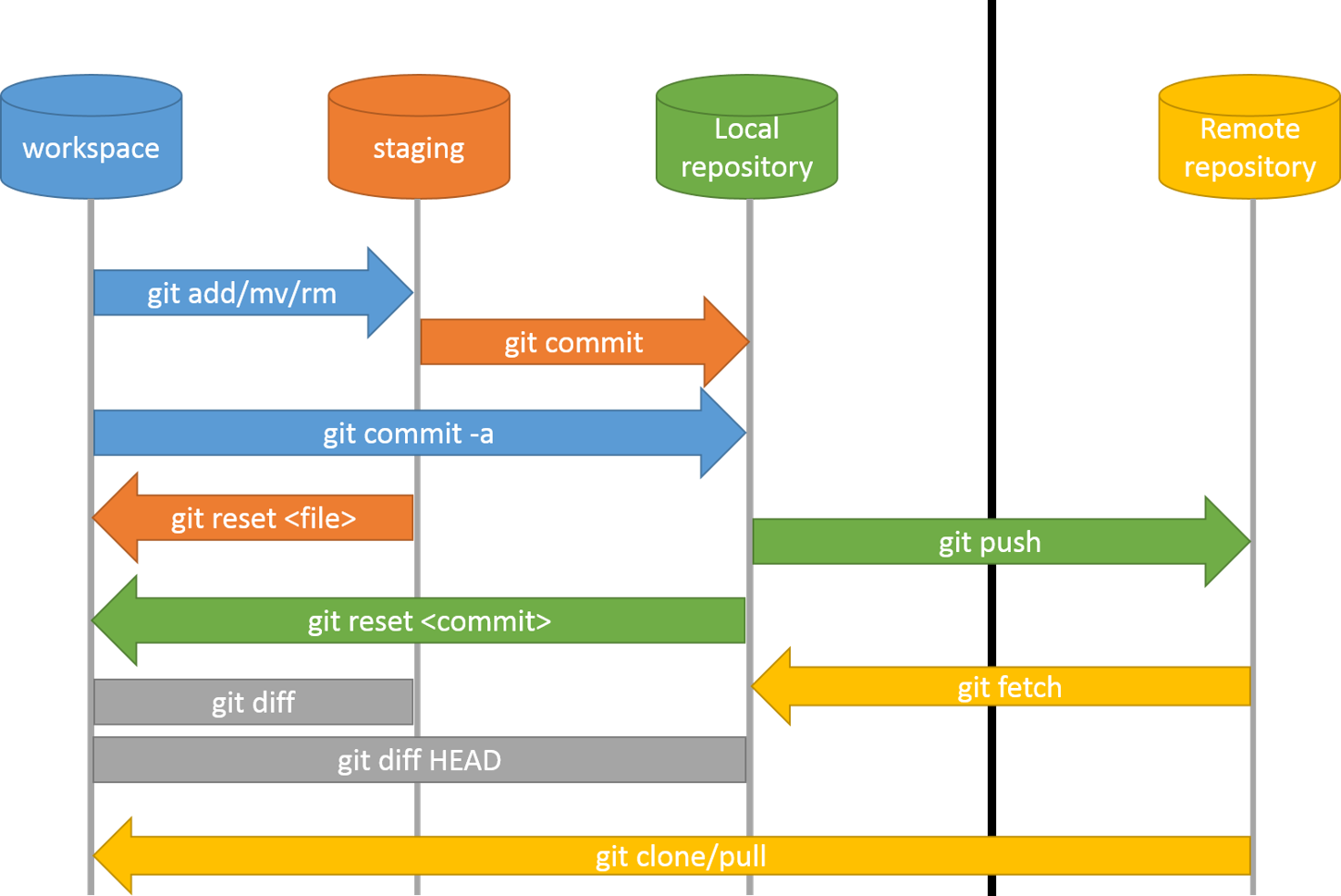2.3 KiB
This is my documentation for the best course ever
Matrix
All communication during the course will be done via matrix. You can create an account on our own local server or choose one of the many providers online. A non exhaustive list can be seen below.
- nerdsin.space
- matrix.org
- the bxl hackerspace offers accounts too
Git
Git is a versioning system. More information can be found on the main website. A general overview of how git works can be seen in th diagram below.
Gitea
You can log in to our personal gitea here. Feel free to make as many repositories as you want to! If you want to try out how multiple accounts work together you can create secondary accounts for yourself as well, or invite someone from class to test things out together.
Practice
As practice you can do the following two exercizes. I would advise to start with the first one. Once you understand how branches work you could try the second game which is more riddles than git. The third exercize is fully online and was an in class suggestion.
While doing the exercizes it is a good idea to keep track of the documentation and tutorials you find online. At the bare minimum, make a list of links for future reference. A more complete approach would be to create dedicated paragraphs for each exercize.
Fracz
EX 1
This is a pretty simple one. There is a commit waiting to be pushed, all you have to do is push it. Remember, with this game it's not push but verify.
git verify
Once you verify and the solution is passed, you can go to the next exercize by executing:
git start next
If at some point you mess up, you can restart the exercize by typing:
git start
EX 2
Only add one file to the repository. A quick tutorial on how to add files can be found [here](.